Hello world!
Welcome to WordPress. This is your first post. Edit or delete it, then start writing!
Ascend

Previous Next Ascend Genre: Puzzle PlatformerPlatform: PC & iOSRelease Date: February 2013Built with: StencylRole: Art, Design & Development Ascend was a game I put together as part of my requirements to be allowed to graduate from De La Salle- College of Saint Benilde’s Multimedia Arts program. To my knowledge, I was one of the first Multimedia Arts students to submit […]
Visual Novel Interaction Menu
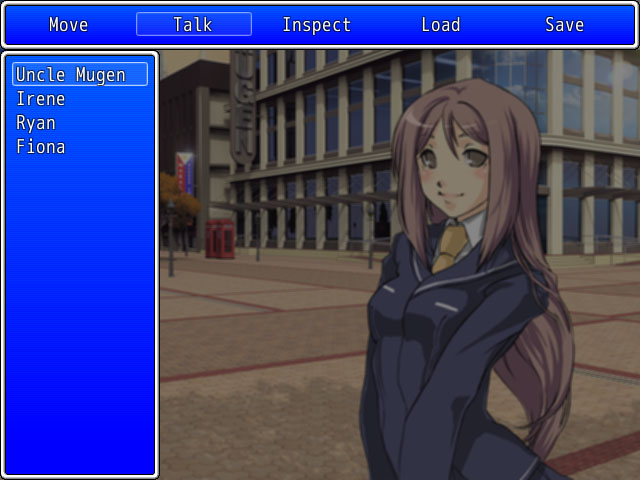
After years of saying I’d get to it, I’ve finally gotten off my ass and coded something. YAY ME. I decided on making this because I remember needing it for one of my older projects and realizing there still doesn’t appear to be anything like it made for RPG Maker VX Ace. This script creates […]